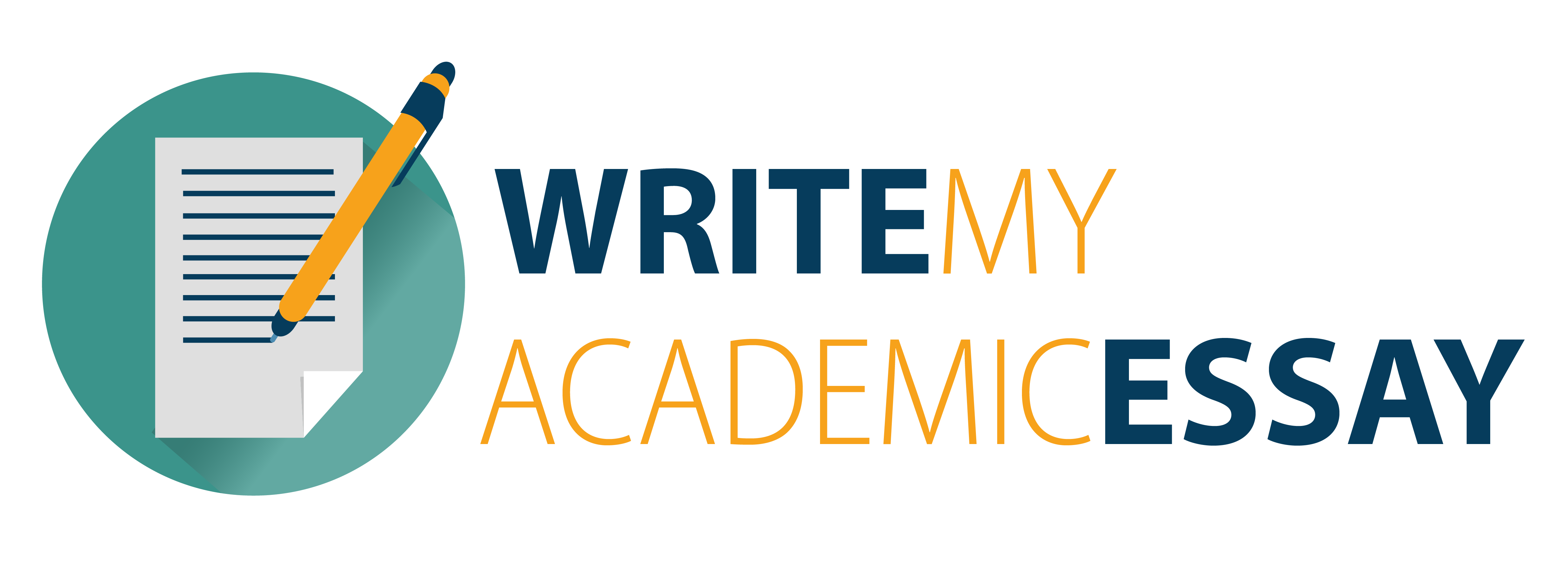Writing the Results Section
The Basics:
The Results section is kind of like the Methods section: no citations, no theoretical explanations, just a simple reporting of the facts. It must be in past-tense, and not include any pronouns or references to the researchers, students, or whatever (should be in passive-voice).
For example, if you wanted to say that the T-test was done in Excel, here’s how you should do it:
“A T-test was performed on the survey data using an Excel spreadsheet formula.”
You should not say:
“We performed a T-test using Excel.”
In the Results section, you will be reporting the results we obtained from our survey during Lab 12. You will not be explaining what those results mean – that’s for the Discussion section.
Figures:
This is also the section that will include figures, such as graphs and tables. Specifically, you are required to create at least 3 figures for this section:
- A simple Table containing all of the organism counts for the upper and lower ponds, formatted as below:
Table 1: Some Sort of Title.
| Organism Type | Upper Pond | Lower Pond |
| Ponies | 2 | 1 |
| Kittens | 1 | 3 |
| Lovecraftian hell-beasts | 3 | 2 |
Table 1 depicts the total organism counts, broken down by organism type, for the upper and lower ponds.
- A Scatter Plot with lines, visually representing the data from Table 1 (above) and formatted as below:
Figure 1: Title of Some Sort
Figure 1 graphically depicts the collection data from Table 1. The upper pond depicts higher numbers of specimens overall when compared to the lower pond.
- A Bar Graph of the T-test Results, with error bars, formatted as below:
Figure 2: A Sort of Title
Figure 2 depicts the T-test results from the survey data. The p-value was calculated to be 1.00, indicating statistically insignificant data.
Note how every one of these Tables/Figures has the following: an identifier (i.e. Table 1, Figure 2), a Title, Axis labels, a Legend (in Figure 2), and a little brief description of what the Table/Figure is showing underneath it. Every Table and Figure needs to include these things.
*Note that these figures use color to distinguish data from the upper and lower ponds. If the printer you use prints in black and white, take this into account when making your figures! If I can’t read the figures because the colors were printed in gray-scale, I’ll be taking off points.
Text Descriptions:
A text description must also precede (go before) each Table/Figure. It’s not enough to plunk Figures down in the Results section, with no explanation of how they fit into the overall picture. This may get a little redundant, but that’s science.
Specifically, the following needs to be explained in paragraph form within the Results section:
- The organism counts for each pond, i.e. “In the upper pond, the following organisms were collected: 2 ponies, 1 kitten, and 3 Lovecraftian hell-beasts.” This may seem tedious and redundant – that’s because it is. Again, that’s science.
- Observed trends in the data, with some basic math applied, without offering explanations as to why these trends may exist (this is reserved for the Discussion section). For example: “The upper and lower ponds both featured an average of 2 specimens per organism type. However, the upper pond featured far more Lovecraftian hell-beasts, while the lower pond featured far more kittens.”
- The p-value calculated by the T-test, and whether or not it’s within the threshold of statistical significance. For example: “The T-test was performed in Excel, and resulted in a calculated p-value of 0.53, which exceeds the p = 0.05 threshold.”
That about covers everything that needs to be in the Results section. As you can see, it will mostly consist of figures, with some limited text description. For examples of how to format this section, refer to your primary articles, or Google it.