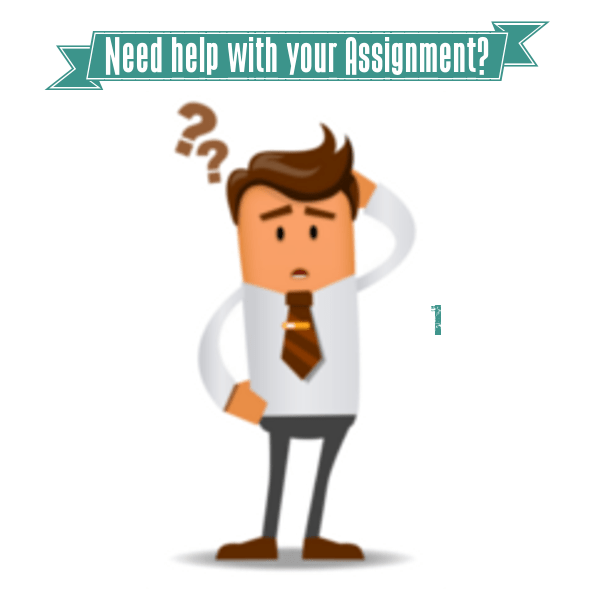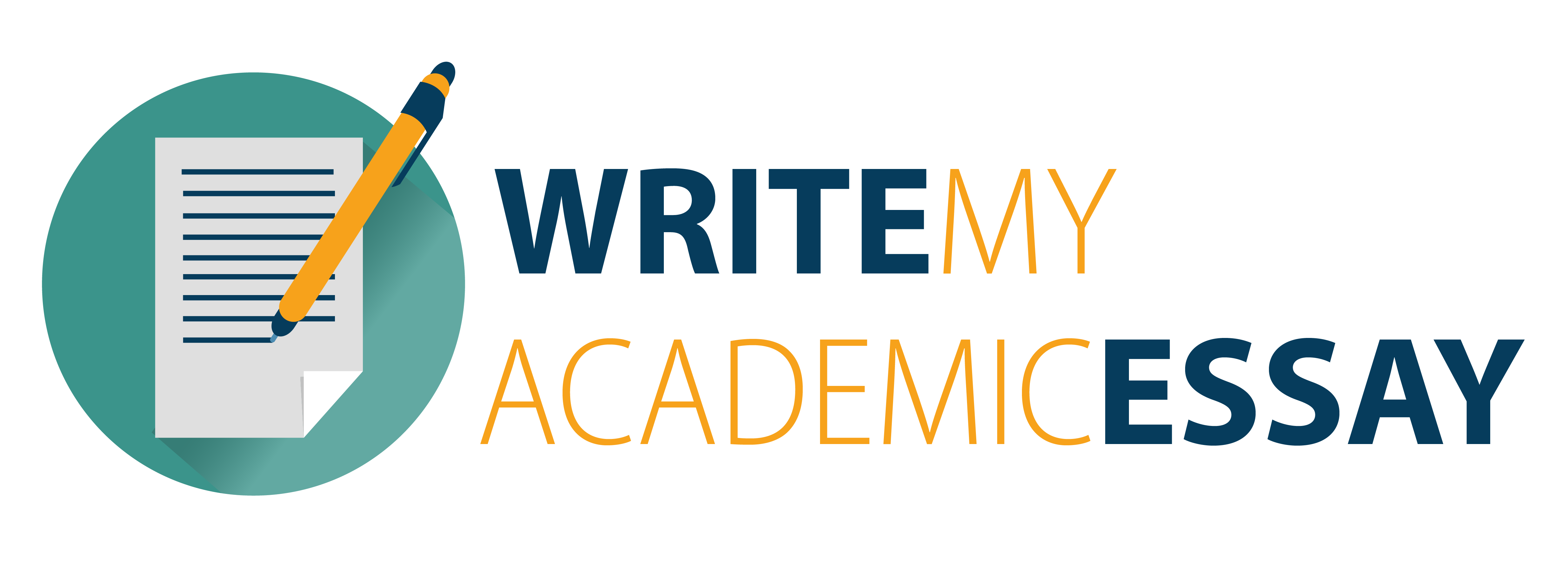Network Communication
Task 1 – Client/Server Communication
Use Packet Tracer to illustrate the communication processes between servers and clients.
P1. Illustrate the communication processes between servers and clients.
Task 2 – Process ID (PID)
Use task manager to compare parent process and child process.
P2. Compare parent process and child process, PID and PPID.
Task 3 – Client/Server PID
Use Wireshark to recognise the parent process and child process communication between clients and servers.
M1. Recognise parent process and child process in a communication record (such as the records obtained by Wireshark) between servers and clients.
Task 4 – Communication Model
Use a Packet Tracer to design a simple communication model to get a parent process and child process.
M2. Design a model composed of parent process and child process to realise a simple function.
Task 5 – Application Layer
Examine three protocols concepts and functions at Application Layer.
P3. Examine the concepts and functions of several Application Layer protocols.
Task 6 – Wireshark Deployment
Use Wireshark software and deploy two different interfaces to perform different tasks.
P4. Operate Wireshark software, and recognise the different windows in the Wireshark interface.
Task 7 – Client/Server Application Protocols
Deploy three protocols at Application Layer to illustrate the communication processes between client/server system.
M3. Illustrate the communication processes of Application Layer protocols based on the client/server system.
Task 8 – Analyse Communication
Use Wireshark to analyse the captured communication records based on Application Layer protocols.
M4. Analyse communication records captured from the internet based on Application Layer protocols.
Task 9 – Design a Functional Model
Use Packet Tracer to design a realistic function model in real life using an Application Layer protocol.
D1. Design a realistic model to realize a function in real life using an Application Layer protocol.