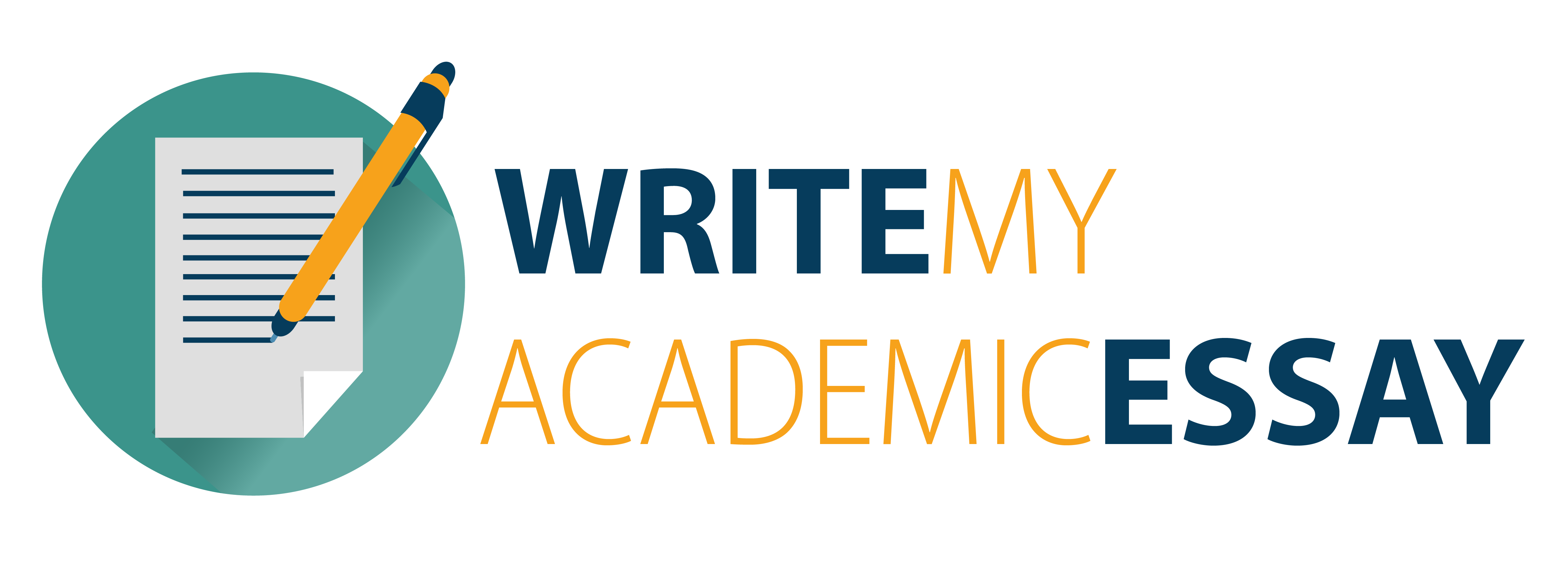Microsoft Access – Advanced PC Applications
Integrated Projects for Presentations
1. Which of the following procedures would you use to embed or link to an Excel
chart in a PowerPoint slide?
A. Navigate to the PowerPoint slide in which you want the chart to appear, click
Hyperlink, browse to the Excel document that contains the chart, and click OK.
B. Select the chart in Excel, click Cut in Excel’s Edit menu, navigate to the
PowerPoint slide in which you want the chart to appear, and click Hyperlink.
C. Select the chart in Excel, press Ctrl+C, navigate to the PowerPoint slide in
which you want the chart to appear, and click Paste Special in PowerPoint’s Home
tab.
D. Select the chart in Excel, navigate to the PowerPoint slide in which you want the
chart to appear, and click Copy in
PowerPoint’s Home tab.
2. If you’re saving a presentation to SkyDrive and sharing it with others, you’re
saving it to
A. the Cloud.
B. the Sky.
C. SharePoint.
D. Google Docs.
3. Which tab should you use to apply a theme to an existing PowerPoint presentation?
A. View
B. Add-Ins
C. Animations
D. Design
4. Avery and Dante want to add a shadow feature around a clip art image. Avery will
begin by clicking Shape Effects in the Drawing group. Dante will begin by clicking
Shadow Border in the Design group.
Who is correct?
A. Both are correct.
B. Neither is correct.
C. Only Dante is correct.
D. Only Avery is correct.
5. Although you want a sound to accompany a particular slide, you don’t want the
speaker icon visible on
the slide during the slide show. What should you do?
A. Drag the icon off the area of the slide that will appear in the slide show and
into the border surrounding the slide.
B. Right-click the icon, select Edit Sound Object, and click OK.
C. Right-click the icon, select Custom Animation, and click OK.
D. Select the icon, press Ctrl + X, drop the mouse cursor in the slide’s Notes
field, and press Ctrl + A.
6. If your organization asks you to save your presentation to SharePoint, it means
they use a _______ management system.
A. cloud
B. content
C. software
D. document
7. Hal and Casey are discussing linking and embedding objects. Hal says that when he
makes a change to
the object in the source file, the change will also be made in the embedded object.
Casey says that to make a change in an embedded object, he can open the embedded
object and make the change. Who is correct?
A. Only Hal is correct.
B. Neither is correct.
C. Both are correct.
D. Only Casey is correct.
8. On which tab/menu can you find the Hyperlink command?
A. Animation
B. View
C. Home
D. Insert
9. PowerPoint’s default option when you create a video is to save it in which
format?
A. MP3
B. MIDI
C. MPEG-4
D. WAV
10. Which of the following formats is valid for a sound file used in a PowerPoint
presentation?
A. .mov
B. .avi
C. .rtf
D. .mp3
11. If you’re preparing your presentation for online, the resolution should be set
between _______ dpi.
A. 72–96
B. 300–400
C. 96–300
D. 56–72
12. Which of the following procedures should you use to resize an image embedded in
a PowerPoint slide?
A. Select the image, select the Cropping tool, and drag one of the handles on the
image’s frame.
B. Right-click on the image, and select the Update Link option.
C. Select the Reset Picture tool, and type in the frame’s new dimensions.
D. Select the image, and drag one of the handles on the image’s frame.
13. You want to add a fade effect in between slides in your PowerPoint presentation.
Which tab should you click on to add this option?
A. Layout
B. Transitions
C. Animations
D. Objects
14. You’ve linked to an Excel bar chart on a PowerPoint slide. You want only the
chart to appear on the slide and for the rest of the object box to be invisible.
What should you do?
A. In Excel, specify No Fill on the Shape Fill section and No Line on the Border
color section.
B. Break the link, and send the embedded object to the back of the slide.
C. Break the link, and edit the object in PowerPoint to turn the object’s background
color and border white.
D. In Excel, specify White for the automatic background color and border.
15. Which of the following procedures should you use to open the source of a linked
object in PowerPoint?
A. Right-click on the linked object, and select Update Link.
B. Double-click the linked object.
C. Click Open linked object from the File button.
D. Pass the mouse cursor over the linked object.
16. You’re going to e-mail a PowerPoint presentation to some colleagues. Before you
e-mail the file, you
want to make sure all the linked objects in the presentation are up to date and
mirror the data currently in their source documents. What must you do?
A. Open the presentation, select Slide Sorter from PowerPoint’s Slide Show, and then
save and close the presentation.
B. Open the presentation, navigate one at a time to each slide containing a link,
right-click on each link and select Hyperlink, and then save and close the
presentation.
C. Open the presentation, click Update Links in the dialog box that pops up, and
then save and close the presentation.
D. Open the presentation, select Object from PowerPoint’s Insert tab, enable (check)
the Display as icon check box, and then
save and close the presentation.
17. You’re creating a slide of an organization chart, but you don’t want to start
one from scratch. You’re
sure there are pre-formatted options PowerPoint already has that you can choose
from, which will save you much time formatting. What is this option called?
A. Variant
B. Template
C. Custom Slideshow
D. Slide Design
End of exam
18. Which of the following procedures should you use to edit an embedded object in
PowerPoint?
A. Double-click the embedded object.
B. Right-click on the embedded object, and select Order.
C. Select the embedded object, and click Clear from the Edit menu.
D. Pass the mouse cursor over the embedded object.
19. Which of the following file extensions is used on a document that PowerPoint can
import and set up as
a basic presentation?
A. .mid
B. .rtf
C. .avi
D. .bmp
20. Sounds can be added to a PowerPoint presentation using the
A. Office button.
B. Insert tab.
C. Home tab.
D. Slide Show tab.
Integrating Word with Access and Excel
1. What button in the Excel toolbar gives you the automatic sum of certain
highlighted columns?
A. On the main home menu, select the Greek symbol used for AutoSum.
B. Select Formulas tab, and click on the Financial option menu.
C. Click on Show Formulas, under the Formulas tab.
D. Select Formulas tab, click on Math & Trig option, and select Sum.
2. How can you add a chart into a Word document?
A. Draw it in Word.
B. Use the Insert tab.
C. Use the Chart template.
D. Use the Page Layout feature.
3. Brian has a list of customers that needs to be entered into a new database.
Before Brian can begin entering records into a database, he must first
A. create objects for the database.
B. create a form to display the customer’s information.
C. create a table.
D. enter information into an Excel spreadsheet.
4. All of the following operations will move you from cell A1 to cell B1 of an
embedded worksheet except
A. pressing the Right Arrow key.
B. clicking on cell B1.
C. pressing the Enter key.
D. pressing the Tab key.
5. Bobby just inputted annual costs for January (A1) thru December (L1) in his
embedded Excel spreadsheet that’s integrated into a Word document. Now he must make
sure the inputted costs have the
dollar symbol and have two decimals after each projected month. How can Bobby add
the dollar symbol multiple times for January (A1) thru December’s (L1) annual costs?
A. Highlight A1 through L1, right-click, and select Dollar sign.
B. Select the Formula tab and click on the Accounting Number Format button.
C. Go to each cell A1 through L1 and click on the Accounting Number Format button.
D. Select cells A1 through L1, click on cell A1, hold the Shift key down and drag to
L1, and click on Accounting Number
Format button.
6. How do you create a Chart within the embedded Excel spreadsheet table?
A. Right-click on embedded Excel spreadsheet, and select chart.
B. Click the Insert tab, click the Charts icon, and select a chart.
C. Click the Charts tab, and select a chart.
D. Click the Insert tab, select an icon in the Charts group, and click it.
7. What should you do to narrow an active embedded worksheet window?
A. On the right side of the worksheet window, position the mouse pointer on the
resizing handle in the middle of the window’s border; then click and drag to the
left.
B. Click on a cell in the rightmost column; then press the Right Arrow key.
C. Position the mouse pointer in the middle of the worksheet window; then click and
drag to the right.
D. Double-click on the worksheet window’s right-hand border.
8. When you click on Save in the File menu, the Save As dialog box will appear if
A. the file contains a linked or embedded object.
B. the file has been altered.
C. the file hasn’t been saved before.
D. more than one file is open.
9. Maggie needs to create a mail merge from her existing database called Mail. The
Mail Merge wizard is
located in the Microsoft ______ application.
A. PowerPoint
B. Access
C. Word
D. Excel
10. When you’re in the Mail Merge option dialog box, you have the ability to
A. create a form.
B. create a list of addresses.
C. rename the Word document.
D. create e-mails.
11. The Save As command is useful if you want to copy an open document and
A. give the copy a new name.
B. delete the original document.
C. link it to the original document.
D. remain in the original document.
12. You’re working in a Word document in which you’ve inserted a merge field to
instruct Word to pull
addresses from your data source. What will the placeholder look like?
A. &AddressBlock&
B. INSERTAddressBlockEND
C. <<AddressBlock>>
D. [[ADDRESS]]
13. Mae needs to resize an embedded Excel Worksheet that’s in her Word document. How
do you increase the rows to 10 rows with 6 columns?
A. Select the Excel spreadsheet, go to the lower right corner of spreadsheet, select
the arrow icon, and resize and drag the
columns to 6 columns wide and 10 rows high.
B. Select the Embed tab, and click on the Excel worksheet option.
C. Right-click on the Word document and select Embed Excel worksheet.
D. Select the table icon, create table, select 6 columns by 10 rows long, and click
OK.
14. How do you insert an Automatic Date into a Word document?
A. Click Insert tab and under Formulas select Date Format.
B. Right-click on the Word document and select embed Excel worksheet.
C. Click Insert tab, click on Date & Time, choose a date format, check Update
automatically, and click OK.
D. Start typing the date and when Word automatically shows the tooltip of full date,
press Enter.
15. Jane has created a chart from an Excel spreadsheet table. The chart has
gridlines. How can Jane get rid
of the gridlines?
A. Highlight the chart, right-click, and select gridlines.
B. Double-click the Excel spreadsheet, click the View tab, and uncheck the check box
next to Gridlines to deselect the option.
C. When creating the chart, select the chart that contains no gridlines.
D. Select each gridline and click on the Delete button.
16. What button on the Excel toolbar should you use to add a dollar sign?
A. Format Option
B. Omega Greek Symbol Auto Sum
C. The Percent Symbol
D. Accounting Number Format
17. If you wish to display your database file one record at a time, you should
create a
A. table.
B. datasheet.
C. frame.
D. form.
18. What feature or attribute will be applied if you select some text and click on
the button shown above?
A. Underscore
B. Center
End of exam
C. Boldface
D. Italic
19. Hank is working on his embedded Excel spreadsheet in a Word document. Before he
can edit the worksheet that’s embedded in his Word document, he must
A. copy the Excel spreadsheet into Excel.
B. double-click on the embedded worksheet to activate Excel.
C. save the Word document.
D. recalculate the Excel spreadsheet.
20. What is the best way to check the overall layout of an integrated document?
A. Switch to Form View.
B. Set the Zoom Control to 100%.
C. Use Print Preview.
D. Select Normal from the View menu.
PLACE THIS ORDER OR A SIMILAR ORDER WITH US TODAY AND GET A GOOD DISCOUNT