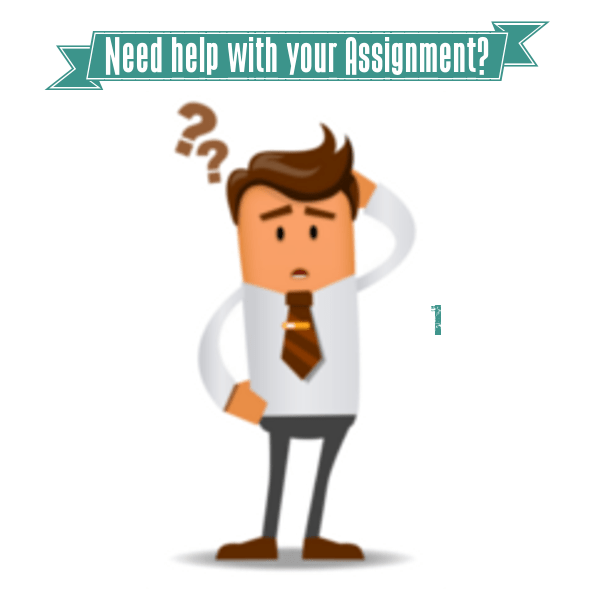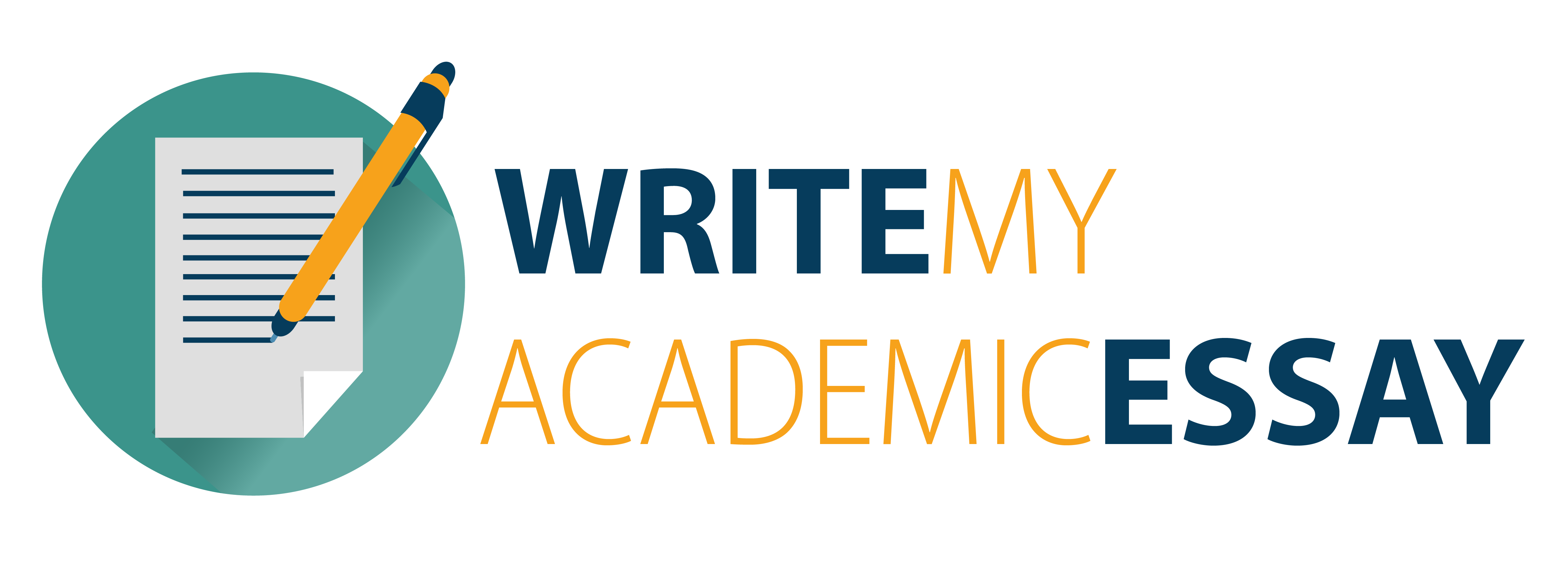Simple Databases Assignment Instructions
- In Chapter 4 of your course textbook, complete Analysis Exercise 4: Matching Training to Software Use (pp. 171-172). You need to use both MS Excel and MS PowerPoint for this assignment. Be sure to address parts a, b, and c properly.
- Use data table in page 171 only. There is another data set in page 172 but it is not for this assignment but for another exercise. Do not use the data in page 172.
- For additional information to create 3D chart, please use the Present Your Data in a Column Chart tutorial.
- You must submit both the Excel spreadsheet and the PowerPoint slide. APA formatting is not required, and there is no source requirement.
- Carefully review the Grading Rubric for the criteria that will be used to evaluate your assignment.
- Matching Training to Software Use 3-D Graphing You have the responsibility to manage software training for Sales, Accounting, and Operations Department workers in your organization. You have surveyed the workers to get a feel for the amounts of time spent using various packages, and the results are shown below. The values shown are the total number of workers in each department and the total weekly hours the department’s workers spend using each software package. You have been asked to prepare a spreadsheet summarizing these data and comparing the use of the various pack- ages across departments.
Department Employees Spreadsheet Database Presentations
Sales 225 410 1100 650
Operations 75 710 520 405
Accounting 30 310 405 50
- Create a spreadsheet illustrating each application’s average use per department. To do this, you will first enter the data shown above. Then compute the average weekly spreadsheet use by dividing spread- sheet hours by the number of Sales workers. Do this for each department. Repeat these three calculations for both database and presentation use. Round results to the nearest 1/100th.
- Create a three-dimensional bar graph illustrating the averages by department and software package.
- A committee has been formed to plan software training classes at your company. Prepare a slide presentation with four slides illustrating your findings. The first slide should serve as an introduction to the data; the second slide should contain a copy of the original data table (without the averages); the third slide should contain a copy of the three-dimensional bar graph from the previous answer; and the fourth slide should contain your conclusions regarding key applications per department. Use professional labels, formatting, and backgrounds.
INF 620. McGraw-Hill Create. VitalBook file.
The citation provided is a guideline. Please check each citation for accuracy before use.
Grading Rubric
· Creates An Excel Worksheet That Illustrates Each Application’s Average Use Per Department
Distinguished – Creates an Excel worksheet that correctly calculates each application’s average usage for all departments for both database and presentation use. The worksheet contains all relevant information that can be validated by the formulas visible within Excel worksheet.
· Creates a Three-Dimensional (3D) Bar Graph That Illustrates the Averages by Department and Software Package
Distinguished – Creates an accurate and clearly labeled three-dimensional (3D) bar graph that comprehensively illustrates the averages by department and software package.
· Prepares a PowerPoint Presentation with Four Slides That Illustrate the Findings
Distinguished – Prepares a PowerPoint presentation that comprehensively illustrates the introduction, the original data table, the bar graph, and appropriate conclusions regarding key applications per department.
· Integrative Learning: Integrated Communication
Distinguished – Utilizes a format, language, or graph (or other visual representation) in ways that enhance comprehension, while making clear the interdependence of language and meaning, thought, and expression..
· Creative Thinking: Acquiring Competencies
Distinguished – Evaluates creative process and product using appropriate criteria; creates an entirely new object, solution or idea that is appropriate to the domain. Successfully adapts an appropriate exemplar to own specifications.
. Written Communication: Control of Syntax and Mechanics
Distinguished – Displays meticulous comprehension and organization of syntax and mechanics, such as spelling and grammar. Written work contains no errors and is very easy to understand.