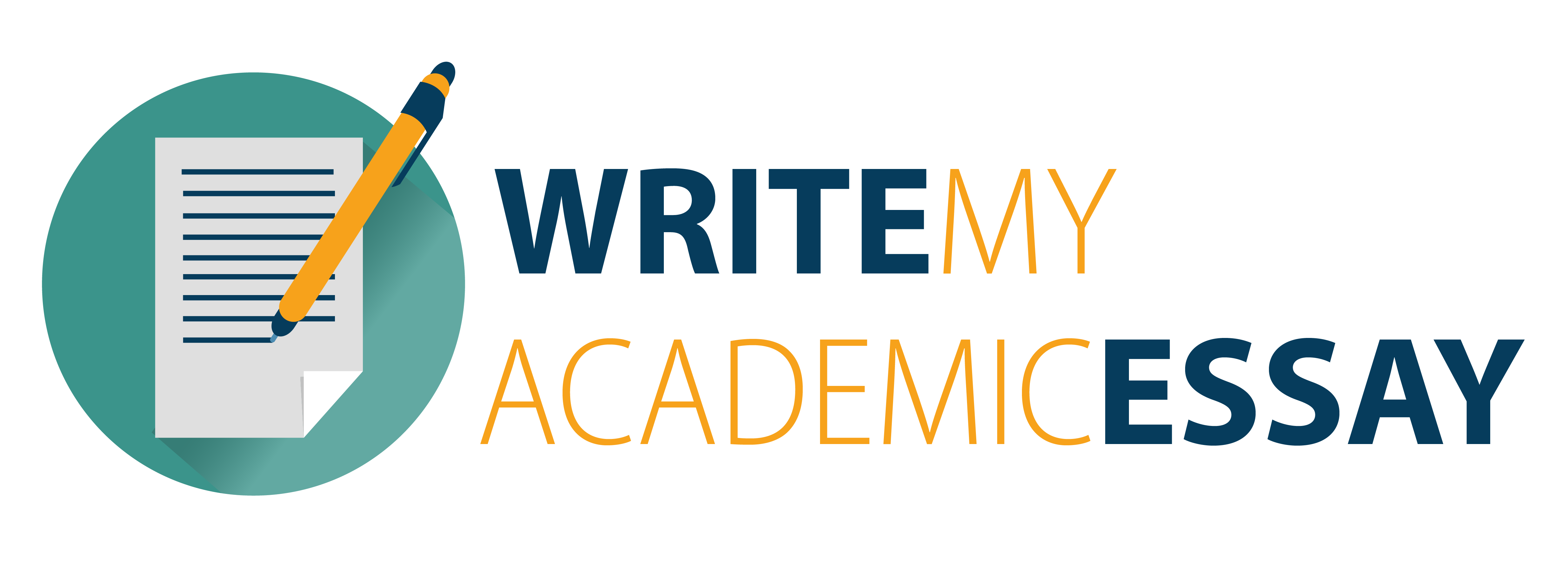The project is worth 40% of your final mark. The project is to be created in Cisco Packet Tracer. Full
documentation must be included.
Description
You have been tasked with building out a new wired and wireless network for a new office space that
your employer has just rented. This new space will house the following departments, along with
machine counts:
• IT – 2 machines
• Sales – 10 computers
• Human Resources – 10 computers
• Finance – 20 machines
• Marketing – 15 computers
• Wireless Internal – 40 IP addresses
• Wireless Guests – 50 IP addresses
• Infrastructure Management
The following infrastructure is also installed at the site:
• Redundant routers, redundant mid-level switches, and access switches
• One Wireless LAN controller with two access points. Each access point must be plugged into a
different access switch
The following public infrastructure is provided by the ISP:
• One router for the ISP
• A public IP address space of 30.0.0.0/28
• One public IP address of 202.16.223.100
• One ISP Layer 2 switch
• One public DNS Server
• One public HTTP Server
Requirements
You will use Cisco Packet Tracer to build out the above network. How you build the network is up to you
but here are some guidelines that you should follow.
• Do not use a Class C address space
• Ensure there is redundancy wherever possible
• The entire network is built using 1Gb interfaces
• Ensure spanning tree is configured to come up right away with no delay and is configured for
each of your VLANs
• Configure one switch as the root bridge for all VLANs.
• Ensure proper security best practices are followed. Any services that are not required on servers
are turned off and all devices are password protected
• The network makes efficient use of IP addresses
• Ensure statically assigned addresses are excluded from the DHCP scope
• Devices on the Infrastructure Management VLAN should be configured with static IP addresses
• The Internal wireless networks should be able to connect to all internal networks
• The Guest wireless networks should only have Internet access
• Each department should have at least one PC to simulate functionality. There is no need to put
the full number of PCs in the Packet Tracer file
• An A record must exist in your DNS server that maps https://www.vcc.ca to the IP address of
your web server
• An A record must exist in your DNS server that maps http://wlc.vcc.ca to the IP address of your
wireless LAN controller
• Enable VTP
Submission
The following items are to be submitted in a single Zip file in Moodle
• A Word document that includes at least the following items:
o Cover Page with your name, student number and date of submission
o Total page count in the bottom right corner of the document’s footer
o Calibri font size 11, 1.5 line spacing
o Network diagram
o Table showing the IP addressing scheme used
o All subnets with their VLAN information, subnet masks and default gateways
o Any default routes
o Any statically assigned IP addresses and to which device
o Details of all access control lists that are used
o Summary of router access credentials (IP addresses and all appropriate passwords)
• Completed Cisco Packet Tracer File
• Startup configurations for all network switches and routers
Marking Matrix
Points
Redundancy at critical points in the network 5
Spanning tree brings up interfaces immediately and configured per VLAN 5
Best security practices are followed 5
Efficient use of IP addresses per VLAN 7
Proper use of DHCP, including the exclusion of statically assigned addresses 7
Enable VTP 5
All Internal VLANs can ping each other 7
Guest VLAN can’t ping internal VLANs 7
Complete and clear documentation 20
Efficient network design 10