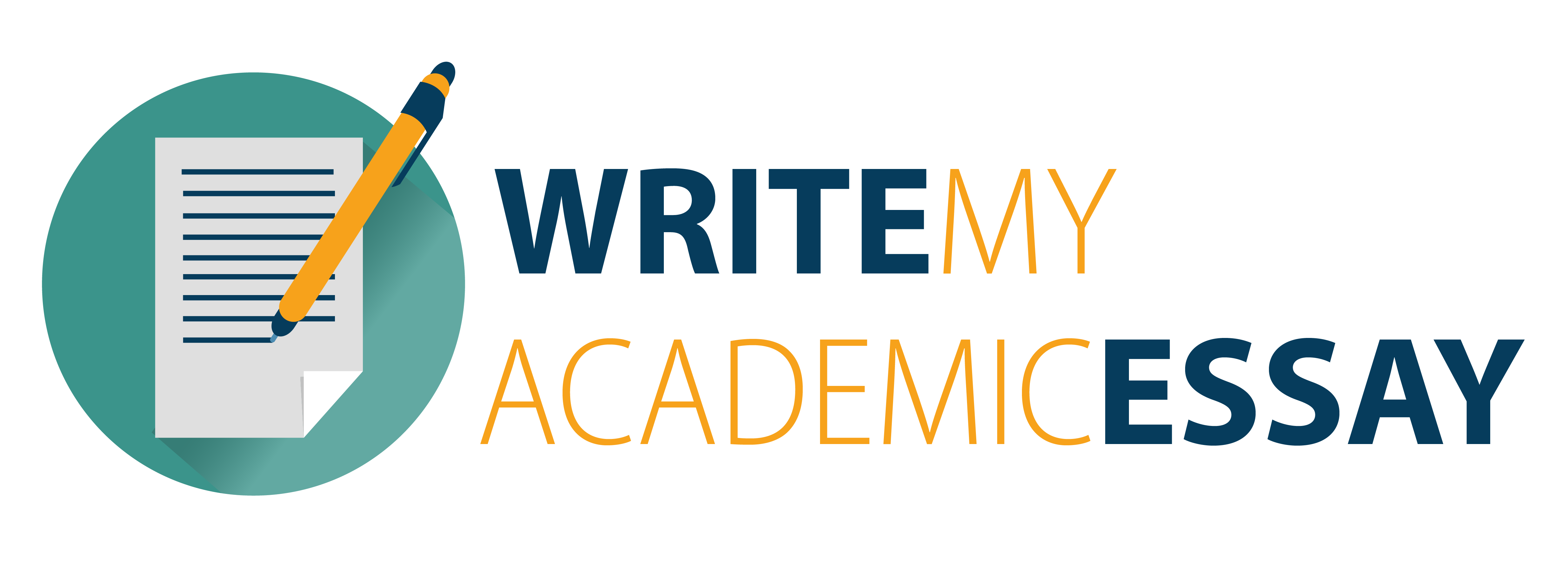There are a few common causes for this error code including problems with the individual script that may be executed upon request. Some of these are easier to spot and correct than others.
File and Directory Ownership
The server you are on runs applications in a very specific way in most cases. The server generally expects files and directories be owned by your specific user cPanel user. If you have made changes to the file ownership on your own through SSH please reset the Owner and Group appropriately.
File and Directory Permissions
The server you are on runs applications in a very specific way in most cases. The server generally expects files such as HTML, Images, and other media to have a permission mode of 644. The server also expects the permission mode on directories to be set to 755 in most cases.
(See the Section on Understanding Filesystem Permissions.)
Command Syntax Errors in .htaccess file
In the .htaccess file, you may have added lines that are conflicting with each other or that are not allowed.
If you would like to check a specific rule in your .htaccess file you can comment that specific line in the .htaccess by adding # to the beginning of the line. You should always make a backup of this file before you start making changes.
For example, if the .htaccess looks like
DirectoryIndex default.html
AddType application/x-httpd-php5 php
Then try something like this
DirectoryIndex default.html
#AddType application/x-httpd-php5 php
Note: Due to the way in which our server environments are setup you may not use php_value arguments in a .htaccess file.
Exceeded Process Limits
It is possible that this error is caused by having too many processes in the server queue for your individual account. Every account on our server may only have 25 simultaneous processes active at any point in time whether they are related to your site or other processes owned by your user such as mail.
With SSH (shell) access, you can view the processes running on your account. Simply type this command:
ps faux
Or type this to view a specific user’s account (be sure to replace username with the actual username):
ps faux |grep username
Once you have the process ID (“pid”), type this to kill the specific process (be sure to replace pid with the actual process ID):
kill pid
Our server administrators will be able to advise you on how to avoid this error if it is caused by process limitations. Please contact our Live Support or open a Ticket. Be sure to include the steps needed for our support staff to see the 500 error on your site.