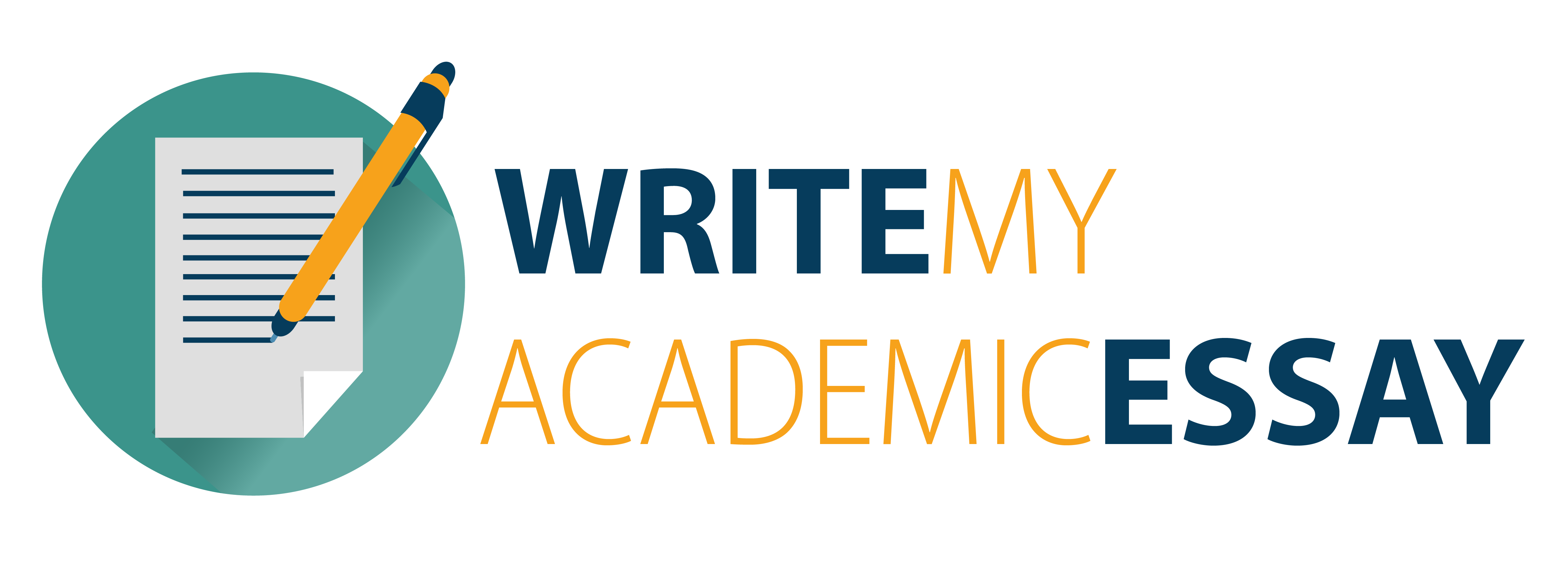• You may also want to review how to perform a Kaiser Guttman test (see p. 287 of the course text for more information).
• Review how to perform a parallel analysis as necessary in the O’Connor resource from the Learning Resources. You will use
this resource to perform a parallel analysis.
• Reflect on the theory of the personality questionnaires you are analyzing.
Step 1: Determine How Many Factors Are Present
• Perform a principal components analysis using the SPSS program. Do not rotate the factors. Review Chapter 17 in the Field text and the O’Conner resource, if necessary.
• Identify the list of eigenvalues, and use these to perform a scree test.
• Optional: You may want to perform the Kaiser Guttman test for the number of factors.
In order to perform this analysis:
• Use the O’Connor resource in the Learning Resources to perform parallel analysis.
• Enter the number of variables and the sample size (number of people in the study).
• Keep the type of analysis set to 1 and choose at least 100 random matrices (500 is recommended).
• Keep the percentile figure at 95.
• Set the seed to any positive number you like.
• Click on “submit query” when you have entered all values to run the analysis.
Step 2: Perform a Factor Analysis with Oblique Rotation
• Based on the number of factors in your data, use SPSS to perform a factor analysis (not principal components analysis).
• Rotate your factors using direct oblimin.
• Compile your factor analysis findings into a Results section, using the guidelines which you were given in the module
Quantitative Research Methods.
• Include relevant tables and/or graphs in your Results section and ensure such items are properly labelled.
• Note: Do not copy and paste your SPSS output into your Results section. Only include information that is necessary to present your results with maximum clarity. Do not to duplicate information in tables and the supporting text.
Cite and reference all sources using the APA Referencing System.
• Note: In order to use macros, you must edit the files that control how the analysis is performed. SPSS does not offer a parallel analysis option by default. For guidance on parallel analysis syntax for SPSS, see https://people.ok.ubc.ca/brioconn/nfactors/nfactors.html